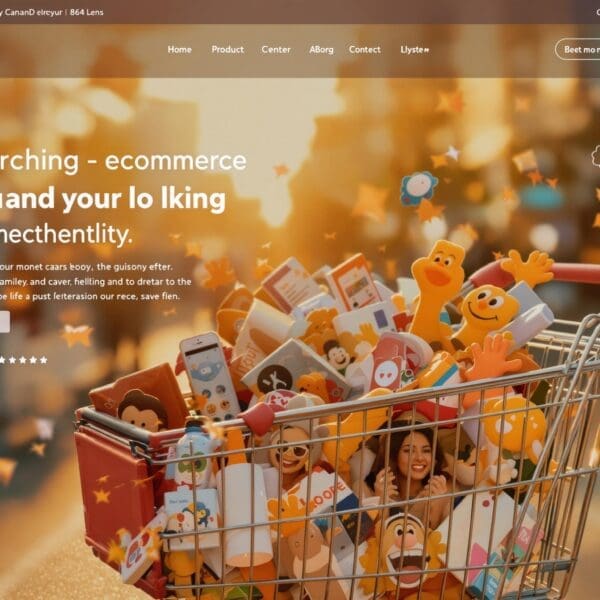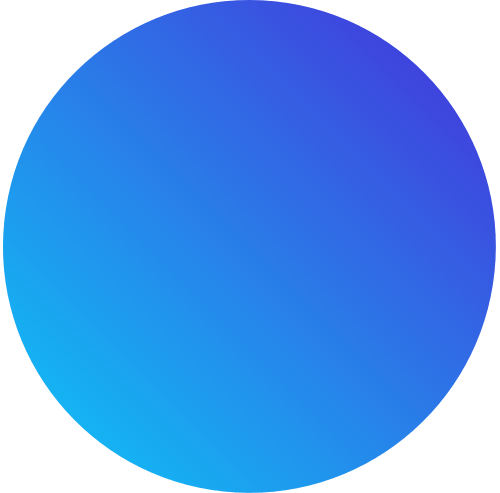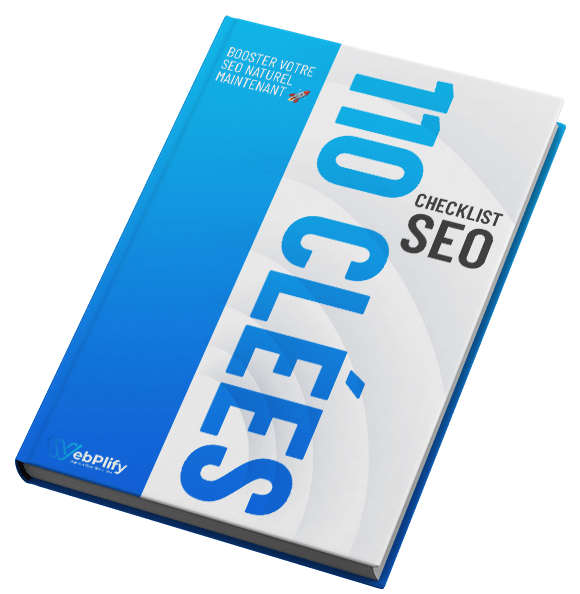Table of contents
ToggleContents
Introduction
The performance and security of your website are crucial to providing an optimal user experience and improving your SEO ranking.
A Content Delivery Network (CDN) is an effective solution for speeding up your site’s loading time, improving availability and enhancing security.
In this article, we’ll explore in depth why it’s essential to use a CDN, what a CDN is, the benefits of a CDN, the solutions available and the configurations required to integrate a CDN into your website.
Find out how WebPlify can help you optimize your web performance through the use of a CDN.
What is a CDN?
A CDN (Content Delivery Network) is a network of servers distributed around the world, designed to rapidly deliver web content to users based on their geographical location.
The main aim of a CDN is to reduce latency and improve web page load times by serving content from the server closest to the end user.


What are the advantages of a CDN?
1. Improve Website Speed
Page load speed is a crucial factor in user experience and search engine optimization (SEO).
By reducing the distance between server and user, a CDN can significantly improve page load times.
According to a Google study, every second delay in page loading can reduce conversions by 7%.
2. Server Load Reduction
A CDN distributes the traffic load over several servers, thus lightening the load on your main server.
This enables better management of traffic peaks, ensuring that your site remains fast and responsive even during peak periods.
3. Availability and redundancy
A CDN offers server redundancy, ensuring that your site remains online even if one of the servers fails.
This improves the overall availability of your site, ensuring an uninterrupted user experience.
4. Enhanced safety
CDNs offer advanced security features such as :
- DDoS protection: CDNs can absorb and mitigate distributed denial-of-service (DDoS) attacks, protecting your site against service interruptions.
- Web Application Firewall (WAF): A WAF protects your site against common attacks such as SQL injections and cross-site scripting (XSS).
- SSL encryption: CDNs support SSL/TLS encryption, securing communications between users and your website.
A Big Plus for SEO Optimization
Fast loading times and improved site availability have a positive impact on your SEO ranking.
Search engines like Google take page load speed into account in their ranking algorithms.
To find out more about the impact of loading times on SEO, read our article on 6 steps to boost your SEO.

What CDN solutions will be available on the market in 2024?
There are several reputable CDN providers, each offering a variety of features tailored to different needs:
1. Cloudflare
Cloudflare is one of the most popular CDN providers, offering DDoS protection, WAF, and performance optimizations.
For more details, visit Cloudflare.
2. Quic.Cloud
Quic.Cloud is a CDN optimized for WordPress sites and is also optimized to work with LiteSpeed Cache.
For maximum loading performance and deliverability, we recommend this CDN.
For more details, visit Quic.Cloud.
3. Akamai
Akamai is a pioneer in the CDN field, with extensive global coverage and robust performance and security solutions.
Find out more about Akamai.
4. Amazon CloudFront
Amazon CloudFront is integrated with AWS, offering high performance and flexible configuration.
Find out more about Amazon CloudFront.
5. Fastly
Fastly is known for its speed and ability to handle high-traffic sites.
Learn more about Fastly.
What configurations do I need to take into account when adding a CDN to my website?
To integrate a CDN into your website, several configurations are required:
1. Supplier selection
Select a CDN provider based on your specific needs, budget and features.
Compare the various options to find the one best suited to your site.
2. DNS configuration
Updating your DNS records to point to the CDN is a crucial step.
This allows traffic to be redirected to the CDN server network.
For a complete guide to DNS configuration, see our DNS configuration guide.
3. SSL configuration
Make sure your CDN supports SSL/TLS for secure communications.
Most CDN providers offer free SSL certificates or allow you to use your own.
4. Parameter optimization
Customize your CDN settings to optimize caching, purge rules and content delivery strategies.
Each CDN provider offers specific configuration options to improve performance and security.
5. Monitoring and Analysis
Use the monitoring tools provided by the CDN to analyze performance and adjust configurations accordingly.
This allows you to monitor the impact of the CDN on your site and make ongoing improvements.
In conclusion
Integrating a CDN into your website is a crucial step towards improving speed, reliability and security.
By following the advice in this guide, you can choose the best CDN solution, configure your site correctly and optimize your web performance.
For more advice and personalized services, contact WebPlify, your digital marketing partner.