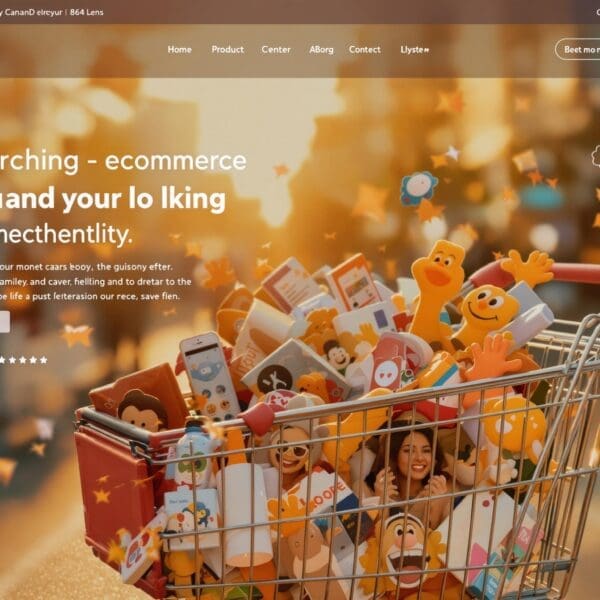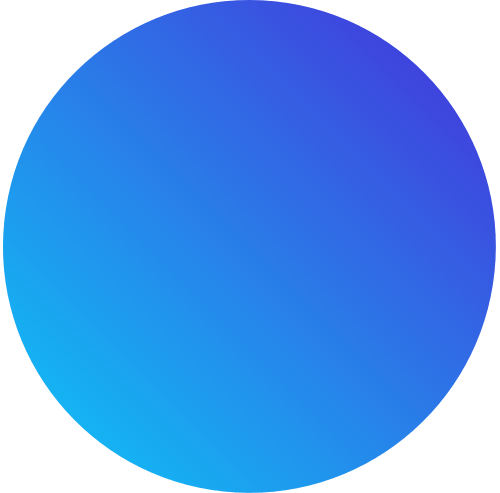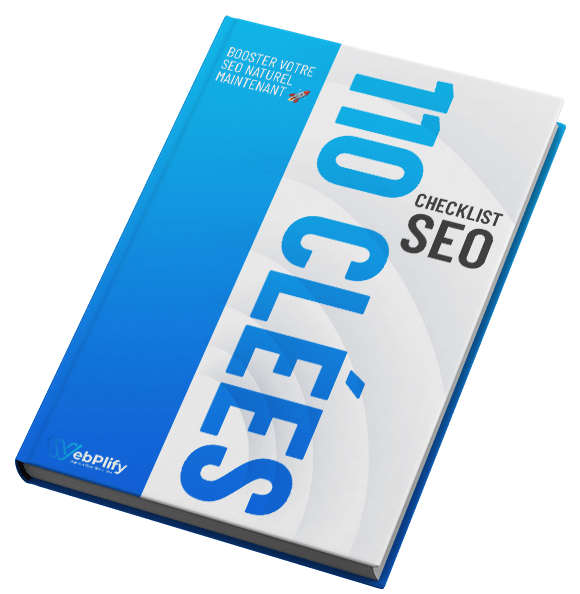Website design is essential for online performance and popularity. Here’s why:
- User experience: An optimal user experience increases visitor loyalty.
- Credibility: An attractive site reinforces the credibility perceived by users.
- Purchasing process: A bad experience reduces buyer feedback.
- Mobile design: Mobile navigation has become essential in the digital age.
In short, good design is crucial to online success. Web design plays a crucial role in optimizing a site’s performance and popularity. Optimal user experience can increase visitor loyalty. By creating a visually appealing and functional website, you can capture attention in less than 0.05 seconds and improve your site’s perceived credibility, directly influencing the buying process and brand recognition. With over nine years’ experience in SEO and web design, I can attest that good design is paramount to online success.
Why is web design important?
Web design is more than just visual appearance.
It encompasses many technical and aesthetic aspects that can determine the success or failure of your site. Visitor loyalty: A well-designed website offers an optimal user experience, increasing the likelihood of visitor loyalty.
If your site is intuitive and pleasant to navigate, your visitors are more likely to return. Credibility: An attractive site contributes to 75% of users’ perceived credibility.
First impressions are crucial, and a poorly designed site can destroy your visitors’ confidence in a matter of seconds. Impact on the buying process: Some 88% of buyers don’t return to a site after a bad user experience.
Good design positively influences the buying process and encourages users to continue their journey on your site. Mobile design: Website design must incorporate a mobile-first approach; mobile users abandon a site five times faster if it doesn’t work well on their device.
Optimizing for mobile browsing is essential in the digital age.
How to design a website in 10 steps
Designing a website involves several essential steps to ensure a smooth and pleasant user experience.
Here’s a 10-step guide to designing an effective website:
1. Define the objective
Start by defining your site’s objectives.
Identify your target audience and what you want them to achieve on your site.
- Identify target audience and content strategy objectives.
- Determine the actions expected of visitors (purchase path, content reading, newsletter subscription).
- Adapt the tone and voice of communication.
2. Search for inspiration
Explore award-winning sites and examine your competitors’ sites to understand user expectations.
Incorporate the latest trends while staying true to your brand image.
3. Select platform
Choose the right platform for your needs.
Options include popular CMS or website builders with integrated tools.
4. Choose a theme
Select a theme based on criteria of customization, responsiveness, SEO compatibility and customer support.
Site builders often offer specially optimized themes for beginners.
5. Customize the design
Use a harmonious color palette and appropriate fonts.
Editing tools such as drag-and-drop editors make this step easier.
6. Configure essential pages
Create fundamental pages such as Home, About, Contact, Blog, and product/service pages.
Here’s a summary table of the most important pages:
| Page | Key content |
|---|---|
| Home page | Unique value proposition (USP), attractive visual elements |
| About us | Brand history, social proof |
| Contact | Contact form, detailed information |
| Blog | Chronological structure, sidebars |
| Products/Services | Compelling descriptions, social proof, multiple images/videos |
7. Optimize user experience
Ensure simple navigation, a clear visual hierarchy and fast loading speeds.
8. Accessibility
Make your site accessible to all with alternative texts for images and legible URLs.
9. Mobile compatibility
Use a hamburger menu and optimize call-to-action buttons for a good mobile experience.
10. Test and launch the site
Perform user tests and adjust the design according to the feedback before publishing your site. 


What tools can you use to improve the design of your website?
There are several tools that can help you perfect the design of your website:
- Popular CMS: Customize your site with the right themes and plugins.
- Website designers: Take advantage of the intuitive interface and visual editing tools.
- Icon and illustration packs: Make your site visually appealing with professional graphic elements.
- Stock photos: Use high-resolution images to enhance your site’s credibility.
- SEO plugins: Improve your search engine optimization with dedicated tools.
How do you go about designing a website?
As an SEO and web design specialist, I can share personal anecdotes to illustrate the importance of careful planning.
On a recent project, I helped a small company redesign its website.
The inspiration phase revealed that their competitors were using modern navigation methodologies and striking color palettes.
We incorporated these elements while adding our own unique touch, resulting in a 65% increase in traffic in three months.
Another example comes from a project where mobile compatibility was crucial.
We used extensive user testing to identify friction points and improve the mobile design.
This led to a noticeable increase in user engagement on mobile, reducing the bounce rate by 32%.
In summary, web design is a discipline that requires attention to detail and an understanding of user needs.
From defining the objective to customizing the design, every step must be carefully executed to ensure a website that not only attracts, but also converts its visitors.