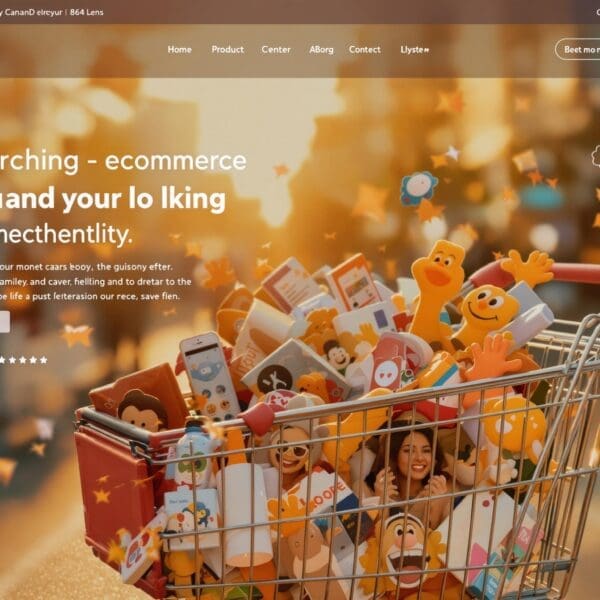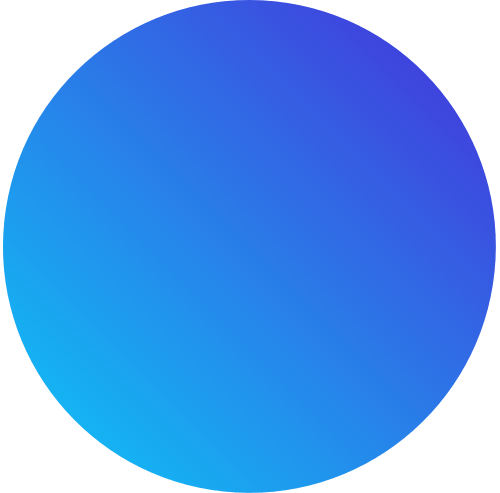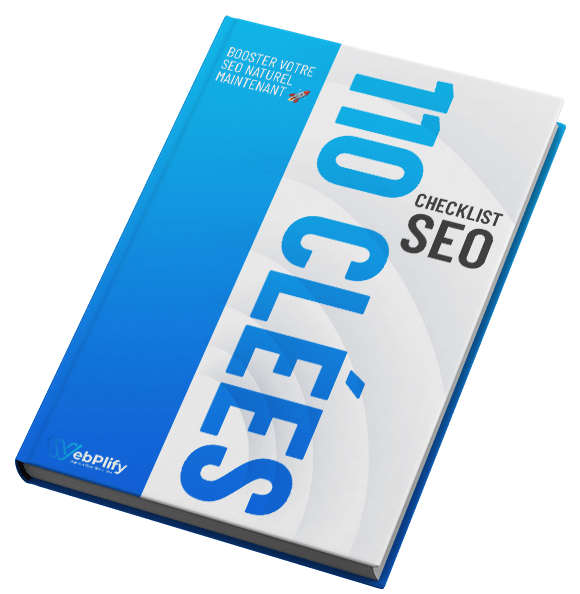Have you ever felt lost when faced with a complex web interface? This article takes an in-depth look at the web interface – that indispensable digital bridge between you and technical systems. Find out how to design an intuitive, high-performance user experience, taking advantage of the latest innovations and best design practices. Indeed, the aim is to make interaction as fluid and enjoyable as possible, taking into account users’ needs and expectations, while making the most of the capabilities offered by today’s technologies.
Table of contents
ToggleThe web interface: a digital bridge between users and systems
The web interface is like the face of an application on the Internet. It’s made up of web pages and enables applications to be used directly via a browser. It serves as the link between us – the users – and the technical system. It makes interaction possible and easy to understand.
To illustrate in concrete terms the essential components of a web interface, here are the key elements that contribute to a high-performance user experience:
- Zoning: Zoning is a bit like laying the foundations. It’s the first step in the design process, and involves positioning the various content blocks and organizing the site’s web pages as a whole. This lays the foundations for the main functionalities. This stage comes after the design of the site’s tree structure, but sometimes the two are built at the same time.
- Wireframe: The wireframe is the logical continuation of zoning. This stage consists of integrating real or fictitious content into the blocks defined above. The focus is on ergonomics, shapes, content and organization of elements, without worrying about looks. The interface design must meet the customer’s needs while respecting ergonomic standards.
- Mock-up: The mock-up transforms the wireframe into a dynamic, clickable HTML page. This allows links to be inserted and the interface to be made functional. The site’s title structure is also made visible, so that key HTML tags can be viewed for SEO purposes. A good mock-up allows the customer to project how the site will function.
- Prototype: The prototype is the final stage. It consists of making all the website’s interfaces interactive and functional, in order to test navigation and detect any errors directly from the CMS. In this way, we move from UI (User Interface) to UX (User Experience) by testing the overall user experience on the website. In particular, we check that the site is responsive, that the web design is adapted to the target audience, and that navigation is fluid and intuitive. In other words, we make sure that the site works well on all devices, that its appearance matches expectations and that visitors can navigate easily.
- User interface (UI) elements: UI elements are the components or building blocks used in software and web design. They are used to create the interface through which users interact with an application. They guide the way users use a product and clearly display information. Good organization of these elements makes for a smoother, more enjoyable user experience.
In conclusion, these elements, combined with thoughtful design, guarantee effective man-machine communication and an optimal user experience.
The evolution of web interfaces has been constant. They have evolved from the static pages of the 1990s to the mobile era of today. This transformation has led to improved user interaction; web interfaces have adapted to user needs and technical innovations.
To find out more about the features of the web interface, see the official Nextcloud documentation. GitLab offers a Web Editor, a browser-based tool for editing GitLab repositories without local configuration.
Architecture and design of a high-performance interface
The foundations of UX/UI design
The design of a high-performance web interface is based on a user-centered methodology. The “mobile-first” approach is also important. These principles guide the design of the interface to make it more intuitive for the user.
Discover the key points to know about creating a website in 2025. Optimize your website with our complete guide to SEO. To find out more about website design, take a look at our dedicated article.
| Tool | Main features | Benefits |
|---|---|---|
| Google PageSpeed Insights | Tests speed and performance on mobile and PC. Provides a performance rating. | Underlines areas for improvement according to Google’s criteria. |
| GTmetrix | Website performance monitoring. | Provides comprehensive reporting, actionable recommendations and historical performance data, as well as comparisons with other sites. |
| Pingdom Speed Test | Tests site speed in real time. | Provides real-time monitoring and detailed reports. |
| Lighthouse | Comprehensive analysis of performance, accessibility and best practices. | Integrated with Google Chrome developer tools. Open source tool. |
| WebPageTest | Speed tests from multiple locations with different browsers. | Provides in-depth technical details, multi-location testing and detailed recommendations. |
| Legend: This table compares the most popular web performance analysis tools, highlighting their key features and benefits. | ||
Integration of WCAG accessibility standards and responsive design are important. They not only make a web interface accessible, but also guarantee multi-screen adaptability, ensuring an optimal user experience on all types of screen and for all users.
Technical structure and key components
The interaction between front-end and back-end is crucial in modern web applications. Data flows between the browser and the server, enabling information to be displayed and manipulated by the user via the web interface.
Optimizing the performance of a web interface involves lazy loading and asset compression, two techniques that improve page loading times and reduce data consumption, thus offering a better user experience, particularly on mobile devices.
Technological revolutions and new interactions
Conversational AI and animated micro-interactions are changing the game for web interfaces. Indeed, machine learning is transforming these interfaces by enabling communication in natural language, while animations enhance the user experience.
The growing adoption of Web Components and PWAs (Progressive Web Apps) is ushering in a new era. Progressive web applications offer numerous advantages, particularly in terms of performance and accessibility. Web Components modularize development, making code easier to maintain and extend; this is a significant advantage – as it enables developers to concentrate on creating innovative functionality rather than spending time on repetitive, tedious tasks, thus contributing to greater efficiency and better quality of web applications.
Performance and user data protection
To boost website performance, we use advanced caching techniques and Content Delivery Networks (CDNs). These tools are important for reducing the response time of a web interface and thus improving the user experience worldwide.
| Tool | Main features | Benefits |
|---|---|---|
| Google PageSpeed Insights | This tool tests speed and performance on mobile devices and computers, and provides a performance score. | It highlights areas for improvement based on Google’s criteria. |
| GTmetrix | GTmetrix is used to monitor website performance. | It offers a comprehensive report, concrete recommendations and archived performance data, as well as the ability to compare your site with others. |
| Pingdom Speed Test | This tool tests site speed in real time. | It offers real-time monitoring and detailed reports. |
| Lighthouse | Lighthouse provides a comprehensive analysis of performance, accessibility and best practices. | It is integrated into Google Chrome’s developer tools and is an open source tool. |
| WebPageTest | WebPageTest performs speed tests from different locations and with different browsers. | It provides in-depth technical information, tests from multiple locations and comprehensive recommendations. |
| Caption: This table compares the most popular web performance analysis tools, highlighting their strengths and key features. | ||
Implementing the HTTPS protocol and complying with the RGPD are obligations in terms of data management security. It’s vital to secure exchanges between the user and the web interface, while complying with data storage laws; that’s why it’s important to follow our tips and tricks to ensure the security of your website.
Mastering the web interface is key to a successful user experience. By optimizing design and technical aspects, you offer a fluid and accessible browser, which in turn contributes to a more pleasant browsing experience. Explore our performance analysis tools today for a faster, more engaging page: the future of the web is in your hands.
Frequently asked questions about the web interface (FAQ)
How do I choose the right front-end technology for my web interface?
Choosing the right front-end technology means taking a close look at the precise requirements of the project, the skills of the team and the advantages of the different frameworks. React, Angular and Vue.js spring to mind. Each has its strengths and weaknesses, whether in terms of flexibility, architecture or ease of learning.
The choice will depend on the nature of the project. You also need to consider whether you need to reuse components, and the size and experience of your team. It’s really important to evaluate all these factors in order to choose the most appropriate technology.
What are the common pitfalls to avoid in UI/UX design?
In UI/UX design, there are a number of pitfalls to watch out for, which can compromise the user experience. For example, forgetting about user search is a common mistake. You also need to be careful not to ignore user feedback, and to explain error messages properly. Poor information hierarchy and overcrowded screens can also be problematic.
It’s also important to have consistent navigation and to show visually when the user is interacting with the interface. Clear calls to action are also essential. Inefficient error handling and poorly designed forms should also be avoided to ensure user satisfaction.
How do you test the accessibility of a web interface for all users?
To test the accessibility of a website, it is important to use the Référentiel Général d’Amélioration de l’Accessibilité (RGAA) and browser inspection tools. Technical aids – such as screen readers – are essential for checking that content is correctly rendered.
You can also use browser extensions like WAVE, color contrast analysis tools and accessibility audit tools. The aim is to ensure that the site is usable by everyone, including the disabled.
How can A/B testing be integrated into the interface development process?
Integrating A/B testing allows you to put several versions of an interface in competition to see which works best. The first step is to define what you want to test, select the elements to be tested and create different versions. Then use an A/B testing tool to show the versions to users at random.
It’s important to analyze the results to see which version works best in relation to what you wanted, and then implement that version. A/B testing is a process that repeats itself, so you need to keep testing and improving all the time.
What are the best practices for internationalizing a web interface?
Internationalization (i18n) of a website means making it adaptable to different languages and cultures. The first thing to do is to enable the site’s content to be displayed in several languages, using appropriate site architecture.
It’s also essential to configure URL structures so that navigation works in all languages, and to add hreflang tags to indicate the different language versions to search engines. And let’s not forget that it’s also important to manage translations and think about internationalization right from the start of the project.