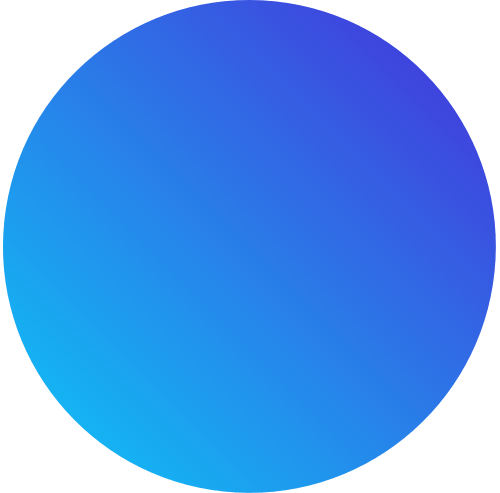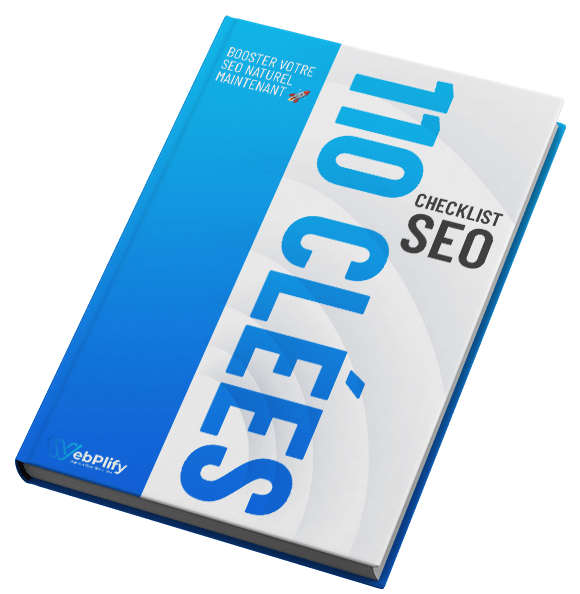Page Size Calculator
Verify your page size in Kb
What is a Page Size Calculator?
A Page Size Calculator is an essential tool for website owners, developers, and SEO experts to measure the total size of a webpage. It calculates the combined size of all elements on the page, including HTML, CSS, JavaScript files, images, fonts, and other resources. By understanding the size of your web pages, you can take actionable steps to reduce load times, enhance user experience, and improve search engine rankings.
Why is Page Size Important?
Page size has a direct impact on the speed of your website. Larger pages take longer to load, which can result in a poor user experience and potentially drive visitors away from your site. Here’s why keeping an eye on your page size is critical:
- Improved User Experience: Users expect fast-loading websites. If your page takes more than a few seconds to load, you risk losing visitors.
- SEO Impact: Google considers page speed as a ranking factor, especially for mobile searches. A lighter page size can help improve your ranking in search results.
- Mobile Optimization: With a growing number of users accessing the internet through mobile devices, keeping page size low ensures faster mobile load times and reduced data usage for users.
- Reduced Bounce Rates: Slow-loading pages increase bounce rates. A smaller page size ensures faster interaction with your website, keeping users engaged longer.
Why is Page Size Important?
Page size has a direct impact on the speed of your website. Larger pages take longer to load, which can result in a poor user experience and potentially drive visitors away from your site. Here's why keeping an eye on your page size is critical:
How to Reduce Your Page Size?
Here are some effective ways to reduce your page size and improve loading times:
Compress Images:
Large image files can significantly increase your page size. Use tools like TinyPNG or ImageOptim to compress images without sacrificing quality.
Minify CSS and JavaScript:
By removing unnecessary spaces, line breaks, and comments, you can reduce the size of your CSS and JavaScript files. Tools like Minify or UglifyJS can help automate this process.
Use Lazy Loading for Images and Videos:
Lazy loading defers the loading of images or videos until they are needed, reducing the initial page load time.
Leverage Browser Caching:
Allowing browsers to cache certain elements like stylesheets, scripts, and images will reduce the load time for returning visitors.
Use a Content Delivery Network (CDN):
A CDN stores copies of your website's static content on servers around the world, ensuring faster load times by serving data from the nearest location.
Reduce the Number of HTTP Requests:
Each file on your website (HTML, CSS, images, etc.) requires an HTTP request. Minimizing the number of these requests can decrease the total load time.
Verify your page size in Kb
Benefits of Optimizing Page Size
- Faster Load Times: A smaller page size results in quicker page loads, especially on mobile and slower networks.
- Higher SEO Rankings: Search engines, like Google, prioritize fast-loading websites in search results.
- Better Mobile Performance: Smaller page sizes lead to faster mobile load times, improving mobile user experiences.
- Increased Conversion Rates: Websites with faster load times tend to have higher conversion rates, leading to more leads or sales.
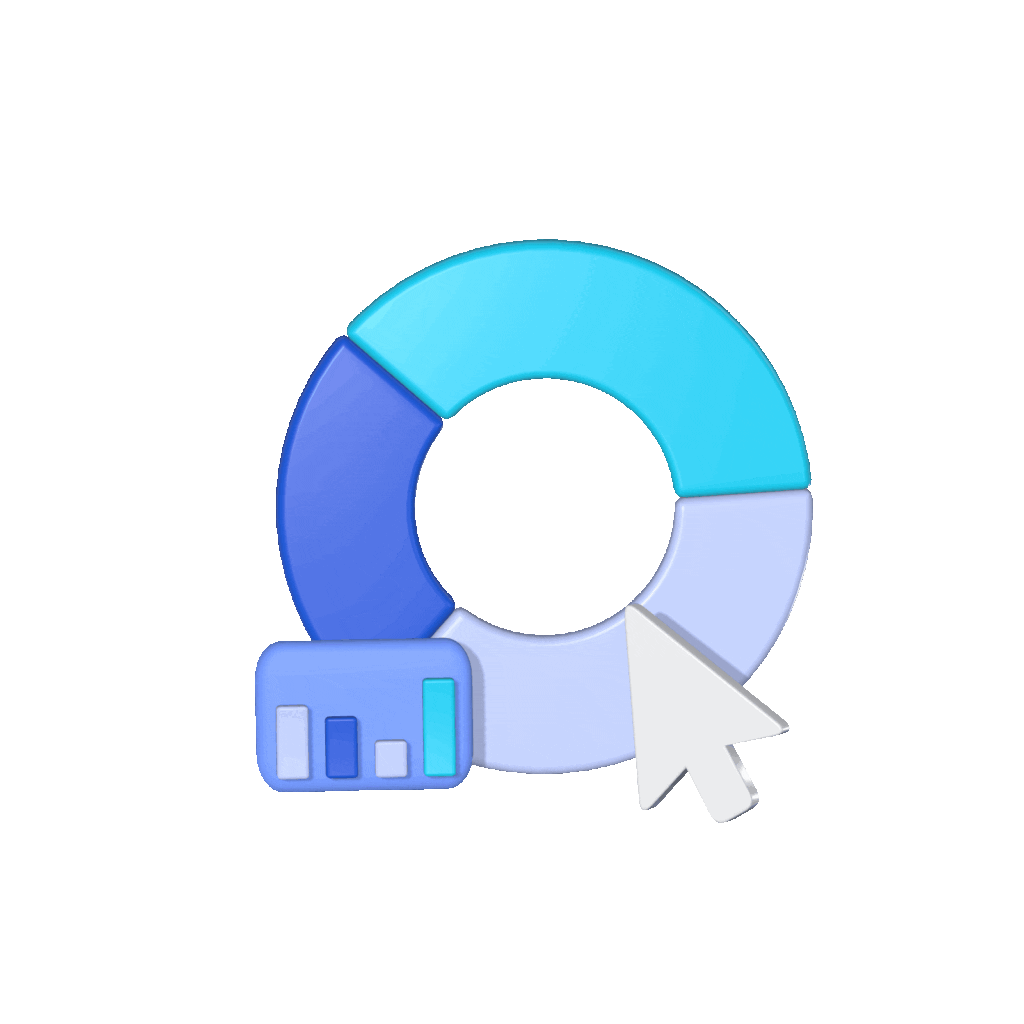
Choose WebPlify, your trusted partner for high-performance SEO in Montreal
At WebPlify, we combine expertise, innovation and customized strategy to boost your website’s visibility. Our results speak for themselves: we help our customers dominate the first pages of search engines and attract qualified traffic. Choose a Montreal SEO agency that puts your success at the heart of every action.
Why you need to verify
your Page Size
What is a good page size for my website?
Ideally, you want to keep your web page size under 1 MB. Many high-performing websites aim for around 500 KB to 1 MB to ensure fast loading times, especially for mobile users.
How often should I check my page size?
It’s a good idea to check your page size periodically, especially after adding new features, content, or design elements to your site. Regular monitoring ensures you maintain optimal page performance.
How does page size impact SEO?
Search engines like Google factor in page speed as a ranking signal. A large page size often means slower loading times, which can negatively impact your SEO rankings.
Can page size affect mobile users differently?
Yes. Mobile networks can be slower, and users often have limited data plans. A large page size may result in longer load times and higher data consumption, leading to a poor user experience for mobile visitors.